Surveys
Usability Test
Feedback
Curiosity
Egineering
UX Design
Story 2: Autodesk Software Training
Forgive me if I often start by citing books, but I’ll do it anyway. In User Friendly: How the Hidden Rules of Design Are Changing the Way We Live, Work, and Play, Cliff Kuang says, "The beauty and difficulty lie in what happens when the object at hand is new but needs to feel familiar so that its newness isn't baffling." I wish this could have been true for most of my experiences, but I have a baffling one I’d like to share. Professionals in construction have been using Autodesk software for a long time, the most well-known being AutoCAD, but for a while now, a transition has been taking place. This story is about the struggles a design coordination team went through while learning Revit and Navisworks.
Introduction
In 2017, I was hired to implement Building Information Modelling (BIM) in the design coordination and management team at a construction company in South Brazil. Because the company was in a rush, we started by quickly training the team on the basics of BIM and what changes that would bring, but later I realized this wasn’t thorough enough. Then, we jumped straight into training people in new software, specifically Autodesk Revit and Navisworks Manage. I was already familiar with both because I had been using them since 2013 and thought they looked similar to AutoCAD. I wasn’t expecting the confusion and struggles people would face as they learned because, for them, these new solutions weren’t familiar at all.
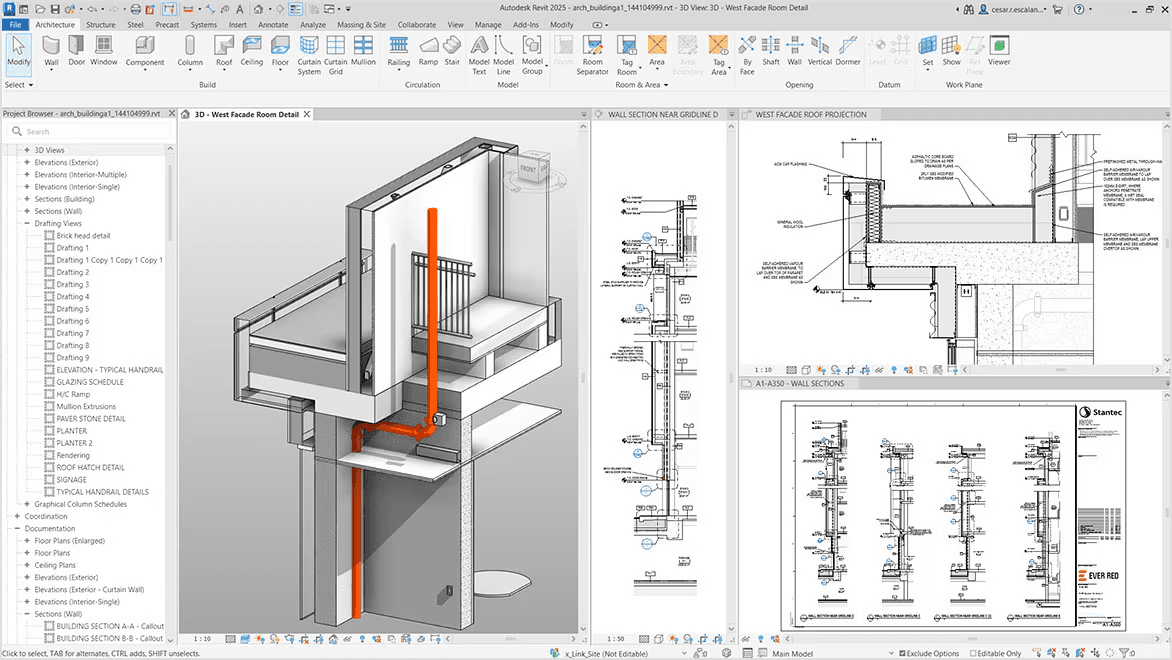
Revit Screen, image from Autodesk website.
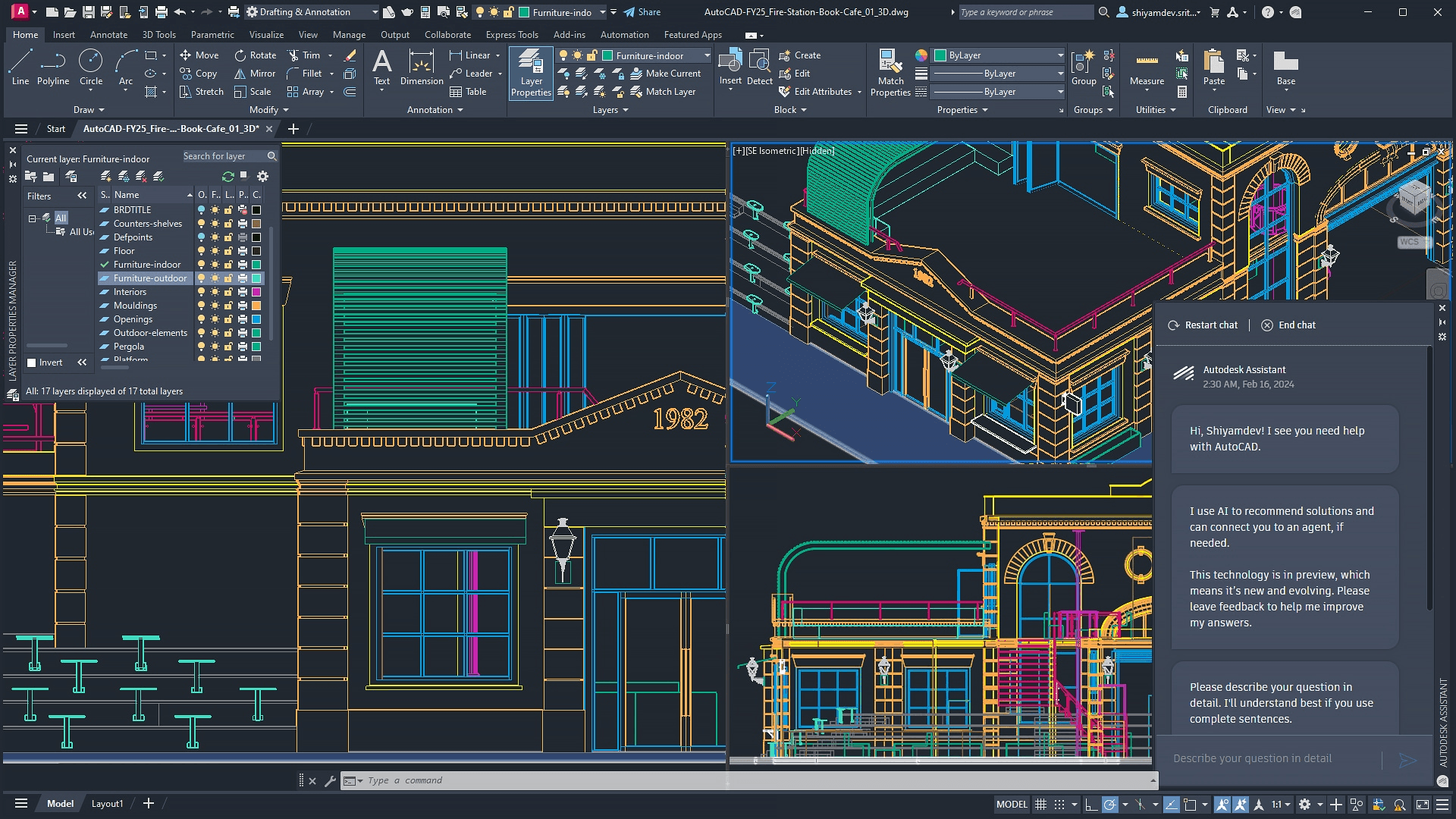
AutoCAD Screen, image from Autodesk website.
The first iteration
The first training happened on a Saturday morning in March 2018. We didn’t have time during the week because there was too much work to be done, and I remember even the director of engineering being present (perhaps it was more important than I had realized). I opened my laptop, using one of our construction models, and projected it on a big screen in an auditorium. I taught them the basics: how the objects worked, how to open files in both software, and how to analyze and check the model information and elements. I recorded the screen to create a video that everyone could access later and created a PDF with step-by-step instructions (in case people didn’t want to rewatch the video and preferred using the search tool). We even took attendance. I thought I had done a very organized and good job, but I was wrong. I didn’t know enough about the "users" of my training course.
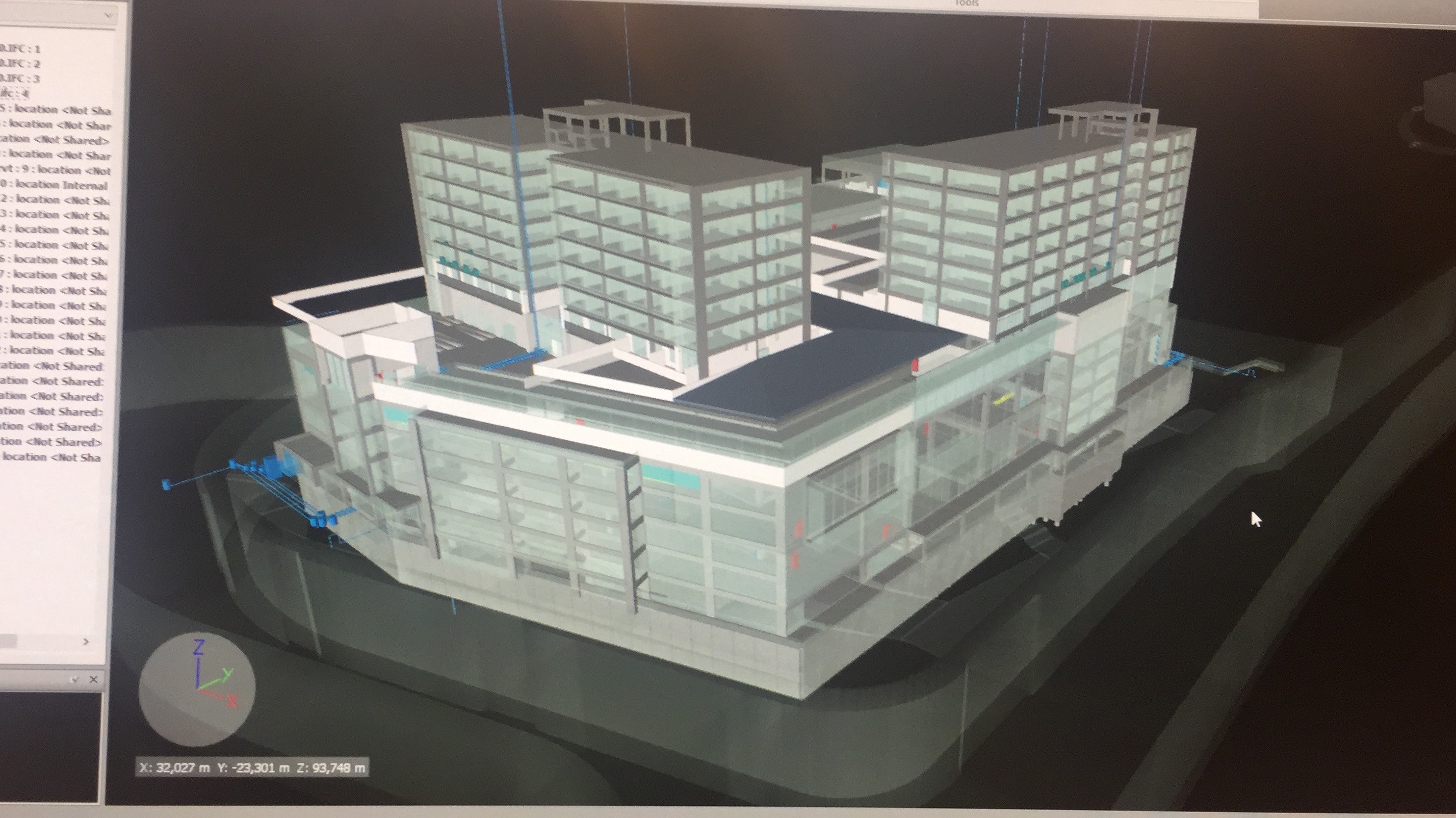
Navisworks Screen, image from the author.
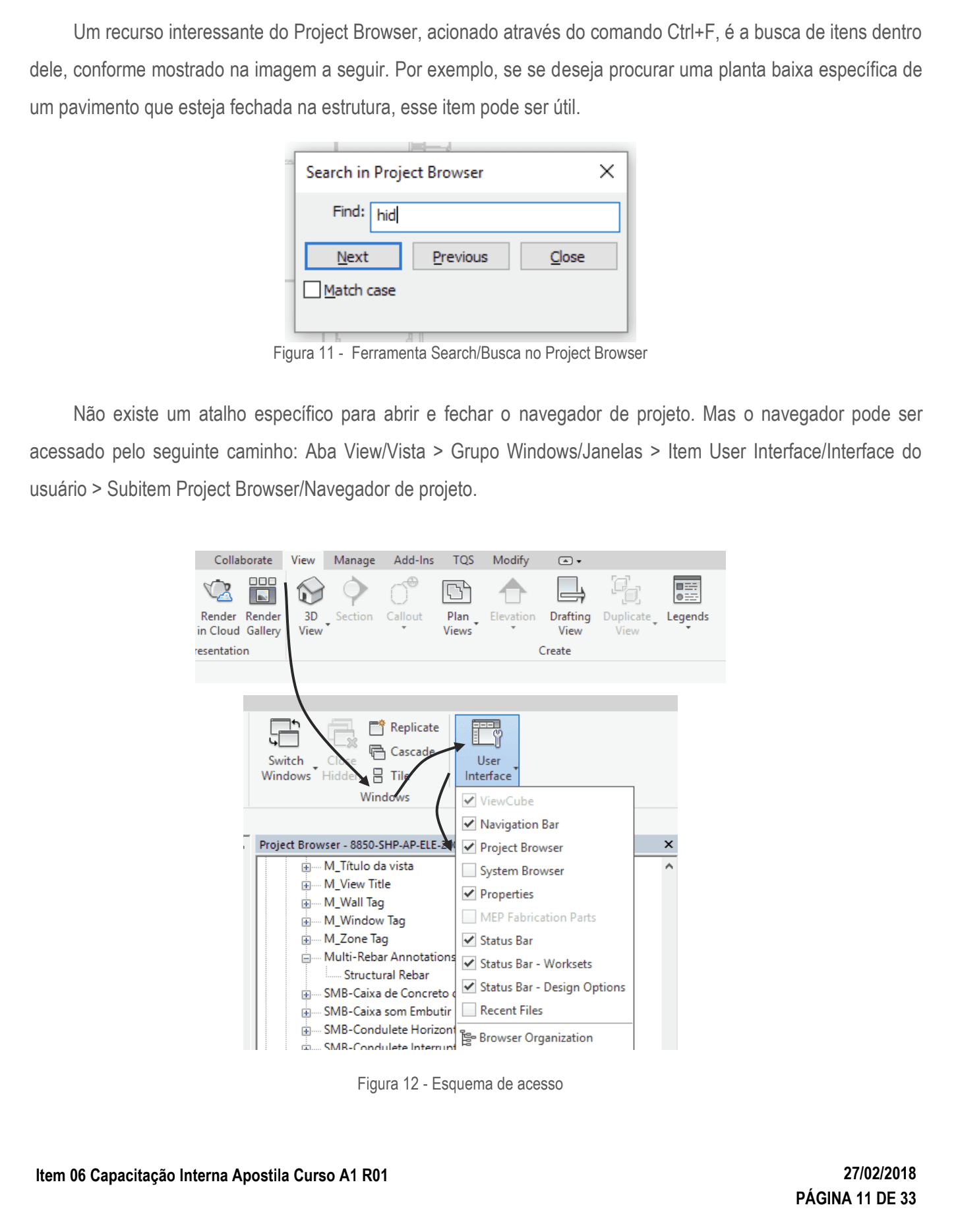
Image of one of the pages of the training documentation (in Portuguese), image from the author.
The second iteration
I was careful enough to send a survey after the training to all attendees, a practice I already had with all the material I created professionally. When the responses came in, I collected and analyzed the feedback: people didn’t understand much of what I said. So, the only thing to do was to dig deeper into why. First, users found the software hard to understand and very different from AutoCAD, which they were previously familiar with. They didn’t understand the icons, sidebars like "properties" and the "project browser," or why they were there. Second, since the company had around 10 construction sites running simultaneously, each person was coordinating a different project. Not all of them were familiar with the example project I used, so it was hard for them to visualize how to apply what they learned to their own projects. Third, there was a variety of professionals with different backgrounds—users ranging from a 75-year-old electrical engineer to an 18-year-old architecture intern, with vastly different levels of digital literacy.
As a result, we tailored the second type of training specifically to each construction project. We held weekly meetings in a closed room (since our offices were open-plan and we couldn’t talk too loudly) and trained two or three coordinators and their interns using the 3D model of their own project, focusing on their specific needs. This approach was better than the previous version of the training, but based on feedback, people were still not getting it. They were afraid of using the new software and making mistakes, and they complained their computers were too slow to open the files. They also waited until their next weekly "appointment" with me to fully use the 3D and information models. More than that, as I walked through the office, I noticed they were still using AutoCAD and analyzing shop drawings in PDF readers.
The "n" iteration
When people get frustrated with software, it’s hard to get them to use it consistently, which is what we needed, as the new methodology would prevent errors, save time, and save money—crucial factors in construction, especially in southern Brazil, where heavy rainfall constantly threatens construction schedules. After the second iteration, we realized we needed to upgrade the team's hardware; the computers weren’t suitable for running such heavy files. So, I worked with the IT team to accomplish that. Once everyone had new computers, we understood most of the barriers, and it became clear that people needed to practice using the software to get familiar with it—it wouldn’t come naturally. As counterintuitive as it may seem, I thought these types of software are not made to be simple and super-friendly, due to their specificity.
Our final iteration involved more of a support-style training. I would meet one-on-one with each team member every week, sitting beside them and letting them "drive" the software. I pointed and guided them on how to accomplish tasks and where they could look for more information if needed. I observed they struggles, took notes and did research on how to facilitate that later. I don’t think this is how Autodesk envisioned the process for this technology, but it’s what worked for that team, and sometimes the process is as messy as this. I am proud of how much they learned and grew over the years. I still remember, last year, talking to a friend who is still working there, and she mentioned that the team fully transitioned and that some of the materials I created are still being used.
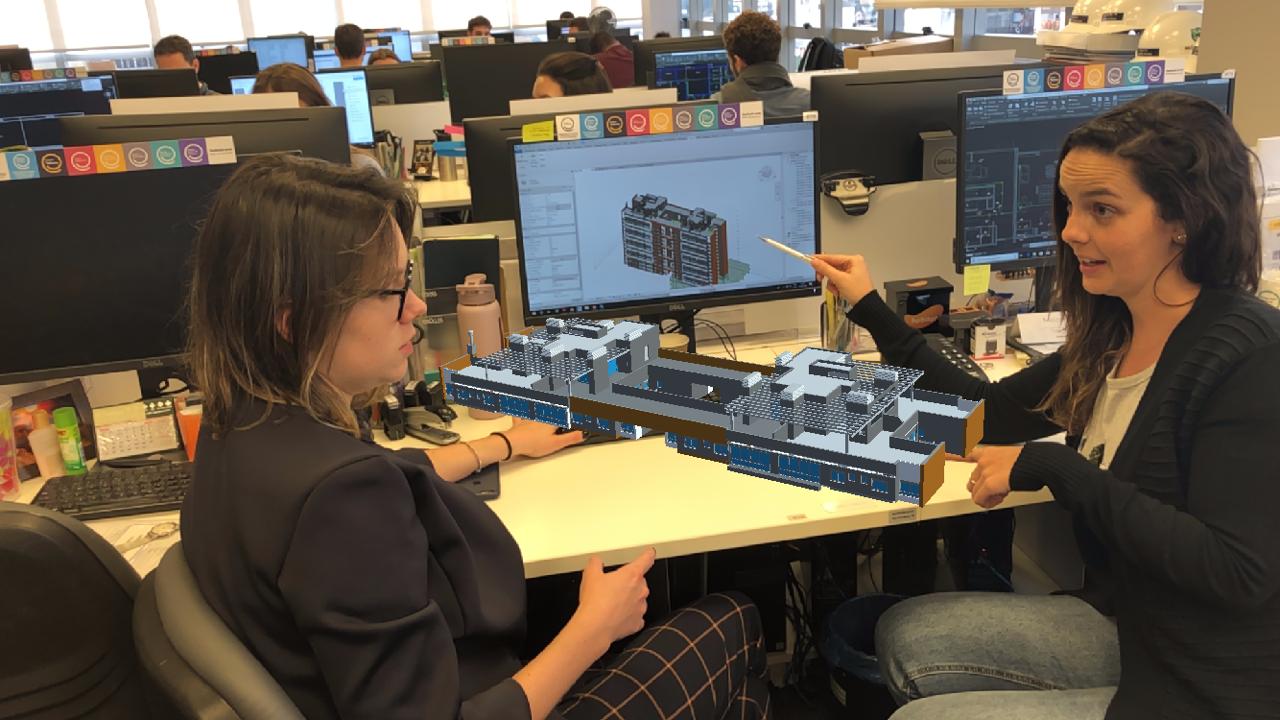
Image of I and a colleague using a VR application from a 3D model designed in Revit, image from the author.
Lessons
To be completely honest, I too struggled with learning these software and the many error messages I didn’t understand at first. I believed that if I just put in the effort—diving deep into the strangest construction and building information modelling web forums—I would find the answers and keep trying. I now feel like everything we, and probably other teams, went through was a consequence of a design issue or a disregard for how users feel about their experience. I even reported some issues to our Autodesk sales specialists and regional directors, and they, too, complained about the software. If I had known more about user research and usability testing back then, I would have contacted Autodesk Brazil to show them the results of our training sessions and the feedback from the team. Perhaps this could have given them insights into how to improve their software, even if only small aspects.